Meet the New TextConcierge Settings Hub
Planning by text works best when you can tweak the details without digging through hidden menus. That’s why we redesigned the TextConcierge Settings hub to surface the controls families ask for most—right from a single page.
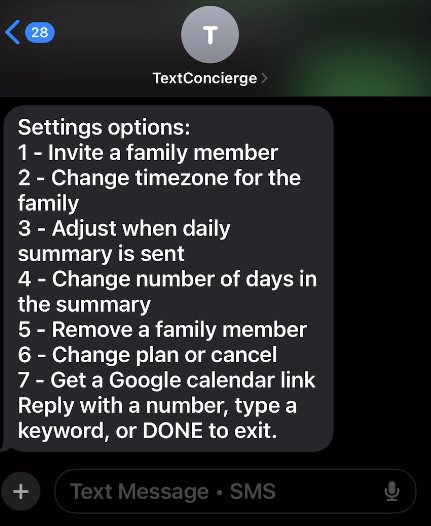
One Menu, All the Essentials
- Connect services quickly: Link Google Calendar, toggle write-back, and confirm the connection status at a glance.
- Daily summary controls: Choose the send time, select how many days to preview, and pause summaries when you head out on vacation.
- Family roster visibility: See who’s on the plan, resend invites, and confirm who has SMS access.
- Usage snapshot and plan: Keep tabs on monthly message volume so you can upgrade before hitting the limit.
Designed for Busy Families
The refreshed layout spells out what each toggle does in plain English, so family admin can adjust settings with confidence. No jargon, no endless scrolling.
Getting Around the Hub
- Calendar & Integrations: Connect Google Calendar, manage permissions, and jump straight to the Google Calendar via SMS page for the full feature tour.
- Daily Summaries: Set your send window, pick the lookback, and preview the next summary message.
- Family Members: Invite a caregiver, confirm who has accepted, and remove outdated phone numbers.
- Account & Plan: Update billing details or upgrade your plan without leaving the page.
Try It Today
If you’re already using TextConcierge, open the Settings link in your SMS thread or visit the dashboard to see the new layout. Not on board yet? Get Started and we’ll help you connect your family, set summaries, and link Google Calendar in minutes.
Questions or feedback? Email us at [email protected]. We love hearing how families bend TextConcierge to fit their routines.
